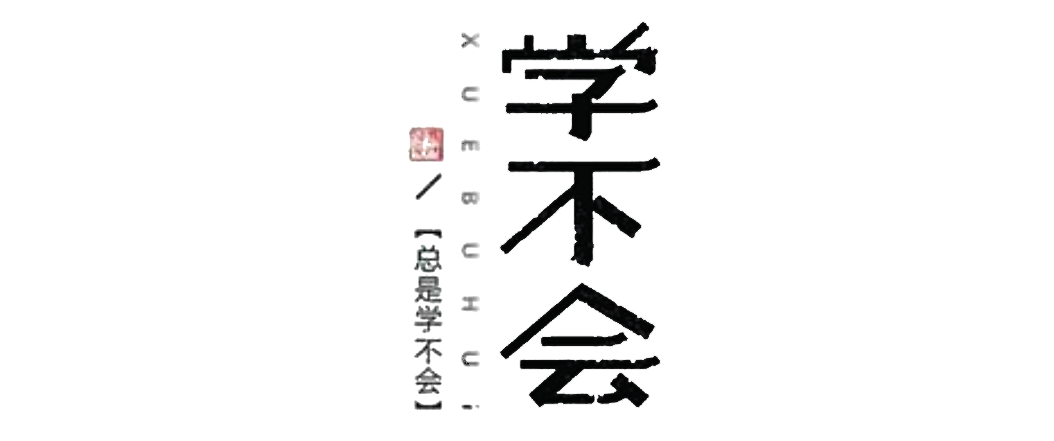pip 报错
大约 7 分钟
pip 报错
找不到指定文件
安装软件时的“找不到指定文件”,由 python 版本、pip 获得的包版本与当前 python 版本、系统不一致导致的。
课题组一个同学安装 ase 时遇到以下报错,
C:\Users\admin>pip install ase -i https://pypi.tuna.tsinghua.edu.cn/simple
Defaulting to user installation because normal site-packages is not writeable
Looking in indexes: https://pypi.tuna.tsinghua.edu.cn/simple
Collecting ase
Using cached https://pypi.tuna.tsinghua.edu.cn/packages/38/b0/3c0a7afaf66274588216c251376ac2bea0269eb7a5e1da77521811060553/ase-3.22.1-py3-none-any.whl (2.2 MB)
Collecting matplotlib>=3.1.0
Using cached https://pypi.tuna.tsinghua.edu.cn/packages/ec/ae/82960a8135b2f5e7102e9538bed8a791525bb19cbee65326467f43af5d0c/matplotlib-3.6.0-cp311-cp311-win_amd64.whl (7.2 MB)
Collecting numpy>=1.15.0
Using cached https://pypi.tuna.tsinghua.edu.cn/packages/2e/bd/286dacf2655c4db1a5076390337c746452a08def20daa53b4903722545d2/numpy-1.23.3-cp311-cp311-win_amd64.whl (14.6 MB)
Collecting scipy>=1.1.0
Using cached https://pypi.tuna.tsinghua.edu.cn/packages/db/af/16906139f52bc6866c43401869ce247662739ad71afa11c6f18505eb0546/scipy-1.9.1.tar.gz (42.0 MB)
Installing build dependencies ... done
Getting requirements to build wheel ... error
error: subprocess-exited-with-error
× Getting requirements to build wheel did not run successfully.
│ exit code: 1
╰─> [55 lines of output]
The Meson build system
Version: 0.62.2
Source dir: C:\Users\admin\AppData\Local\Temp\pip-install-hnc68765\scipy_9107fc1b1e9e4610afdf71a4f31e69fd
Build dir: C:\Users\admin\AppData\Local\Temp\pip-install-hnc68765\scipy_9107fc1b1e9e4610afdf71a4f31e69fd\.mesonpy-iocfb37s\build
Build type: native build
Project name: SciPy
Project version: 1.9.1
WARNING: Failed to activate VS environment: Could not find C:\Program Files (x86)\Microsoft Visual Studio\Installer\vswhere.exe
..\..\meson.build:1:0: ERROR: Unknown compiler(s): [['icl'], ['cl'], ['cc'], ['gcc'], ['clang'], ['clang-cl'], ['pgcc']]
The following exception(s) were encountered:
Running "icl " gave "[WinError 2] 系统找不到指定的文件。"
Running "cl /?" gave "[WinError 2] 系统找不到指定的文件。"
Running "cc --version" gave "[WinError 2] 系统找不到指定的文件。"
Running "gcc --version" gave "[WinError 2] 系统找不到指定的文件。"
Running "clang --version" gave "[WinError 2] 系统找不到指定的文件。"
Running "clang-cl /?" gave "[WinError 2] 系统找不到指定的文件。"
Running "pgcc --version" gave "[WinError 2] 系统找不到指定的文件。"
A full log can be found at C:\Users\admin\AppData\Local\Temp\pip-install-hnc68765\scipy_9107fc1b1e9e4610afdf71a4f31e69fd\.mesonpy-iocfb37s\build\meson-logs\meson-log.txt
+ meson setup --native-file=C:\Users\admin\AppData\Local\Temp\pip-install-hnc68765\scipy_9107fc1b1e9e4610afdf71a4f31e69fd\.mesonpy-native-file.ini -Ddebug=false -Doptimization=2 --prefix=C:\Program Files\Python311 C:\Users\admin\AppData\Local\Temp\pip-install-hnc68765\scipy_9107fc1b1e9e4610afdf71a4f31e69fd C:\Users\admin\AppData\Local\Temp\pip-install-hnc68765\scipy_9107fc1b1e9e4610afdf71a4f31e69fd\.mesonpy-iocfb37s\build
Traceback (most recent call last):
File "C:\Program Files\Python311\Lib\site-packages\pip\_vendor\pep517\in_process\_in_process.py", line 363, in <module>
main()
File "C:\Program Files\Python311\Lib\site-packages\pip\_vendor\pep517\in_process\_in_process.py", line 345, in main
json_out['return_val'] = hook(**hook_input['kwargs'])
^^^^^^^^^^^^^^^^^^^^^^^^^^^^
File "C:\Program Files\Python311\Lib\site-packages\pip\_vendor\pep517\in_process\_in_process.py", line 130, in get_requires_for_build_wheel
return hook(config_settings)
^^^^^^^^^^^^^^^^^^^^^
File "C:\Users\admin\AppData\Local\Temp\pip-build-env-s4svfkf_\overlay\Lib\site-packages\mesonpy\__init__.py", line 923, in get_requires_for_build_wheel
with _project(config_settings) as project:
File "C:\Program Files\Python311\Lib\contextlib.py", line 137, in __enter__
return next(self.gen)
^^^^^^^^^^^^^^
File "C:\Users\admin\AppData\Local\Temp\pip-build-env-s4svfkf_\overlay\Lib\site-packages\mesonpy\__init__.py", line 902, in _project
with Project.with_temp_working_dir(
File "C:\Program Files\Python311\Lib\contextlib.py", line 137, in __enter__
return next(self.gen)
^^^^^^^^^^^^^^
File "C:\Users\admin\AppData\Local\Temp\pip-build-env-s4svfkf_\overlay\Lib\site-packages\mesonpy\__init__.py", line 547, in with_temp_working_dir
yield cls(source_dir, tmpdir, build_dir)
^^^^^^^^^^^^^^^^^^^^^^^^^^^^^^^^^^
File "C:\Users\admin\AppData\Local\Temp\pip-build-env-s4svfkf_\overlay\Lib\site-packages\mesonpy\__init__.py", line 463, in __init__
self._configure(reconfigure=bool(build_dir) and not native_file_mismatch)
File "C:\Users\admin\AppData\Local\Temp\pip-build-env-s4svfkf_\overlay\Lib\site-packages\mesonpy\__init__.py", line 494, in _configure
self._meson(
File "C:\Users\admin\AppData\Local\Temp\pip-build-env-s4svfkf_\overlay\Lib\site-packages\mesonpy\__init__.py", line 477, in _meson
return self._proc('meson', *args)
^^^^^^^^^^^^^^^^^^^^^^^^^^
File "C:\Users\admin\AppData\Local\Temp\pip-build-env-s4svfkf_\overlay\Lib\site-packages\mesonpy\__init__.py", line 472, in _proc
subprocess.check_call(list(args))
File "C:\Program Files\Python311\Lib\subprocess.py", line 413, in check_call
raise CalledProcessError(retcode, cmd)
subprocess.CalledProcessError: Command '['meson', 'setup', '--native-file=C:\\Users\\admin\\AppData\\Local\\Temp\\pip-install-hnc68765\\scipy_9107fc1b1e9e4610afdf71a4f31e69fd\\.mesonpy-native-file.ini', '-Ddebug=false', '-Doptimization=2', '--prefix=C:\\Program Files\\Python311', 'C:\\Users\\admin\\AppData\\Local\\Temp\\pip-install-hnc68765\\scipy_9107fc1b1e9e4610afdf71a4f31e69fd', 'C:\\Users\\admin\\AppData\\Local\\Temp\\pip-install-hnc68765\\scipy_9107fc1b1e9e4610afdf71a4f31e69fd\\.mesonpy-iocfb37s\\build']' returned non-zero exit status 1.
[end of output]
note: This error originates from a subprocess, and is likely not a problem with pip.
error: subprocess-exited-with-error
× Getting requirements to build wheel did not run successfully.
│ exit code: 1
╰─> See above for output.
note: This error originates from a subprocess, and is likely not a problem with pip.
注意 10 行,发现是安装 SciPy 时报了错,26、28 行指明是编译的问题,查了资料初步判断是平台不对,下错包了。
该人环境:Windows 10 x64,Python 3.11 rc2
结合网上资料,提出以下解决方法。
在 python 交互命令行中通过以下查询当前机器支持的编译器/平台:
>>> import pip._internal
>>> print(pip._internal.pep425tags.get_supported())
正常应该可以输出当前机器支持的平台,但如果报错如下,则在终端使用
python -m pip debug --verbose
PS C:\WINDOWS\system32> python
Python 3.11.0rc2 (main, Sep 11 2022, 20:22:52) [MSC v.1933 64 bit (AMD64)] on win32
Type "help", "copyright", "credits" or "license" for more information.
>>> import pip._internal
>>> print(pip._internal.pep425tags.get_supported())
Traceback (most recent call last):
File "<stdin>", line 1, in <module>
AttributeError: module 'pip._internal' has no attribute 'pep425tags'
>>> print(pip._internal)
<module 'pip._internal' from 'C:\\Program Files\\Python311\\Lib\\site-packages\\pip\\_internal\\__init__.py'>
>>> exit()
PS C:\WINDOWS\system32> python -m pip debug --verbose
WARNING: This command is only meant for debugging. Do not use this with automation for parsing and getting these details, since the output and options of this command may change without notice.
pip version: pip 22.2.2 from C:\Program Files\Python311\Lib\site-packages\pip (python 3.11)
sys.version: 3.11.0rc2 (main, Sep 11 2022, 20:22:52) [MSC v.1933 64 bit (AMD64)]
sys.executable: C:\Program Files\Python311\python.exe
sys.getdefaultencoding: utf-8
sys.getfilesystemencoding: utf-8
locale.getpreferredencoding: cp936
sys.platform: win32
sys.implementation:
name: cpython
'cert' config value: Not specified
REQUESTS_CA_BUNDLE: None
CURL_CA_BUNDLE: None
pip._vendor.certifi.where(): C:\Program Files\Python311\Lib\site-packages\pip\_vendor\certifi\cacert.pem
pip._vendor.DEBUNDLED: False
vendored library versions:
CacheControl==0.12.11
colorama==0.4.5
distlib==0.3.5
distro==1.7.0
msgpack==1.0.4
packaging==21.3
pep517==0.12.0
platformdirs==2.5.2
pyparsing==3.0.9
requests==2.28.1
certifi==2022.06.15
chardet==5.0.0
idna==3.3
urllib3==1.26.10
rich==12.5.1 (Unable to locate actual module version, using vendor.txt specified version)
pygments==2.12.0
typing_extensions==4.3.0 (Unable to locate actual module version, using vendor.txt specified version)
resolvelib==0.8.1
setuptools==44.0.0 (Unable to locate actual module version, using vendor.txt specified version)
six==1.16.0
tenacity==8.0.1 (Unable to locate actual module version, using vendor.txt specified version)
tomli==2.0.1
webencodings==0.5.1 (Unable to locate actual module version, using vendor.txt specified version)
Compatible tags: 39
cp311-cp311-win_amd64
cp311-abi3-win_amd64
cp311-none-win_amd64
cp310-abi3-win_amd64
cp39-abi3-win_amd64
cp38-abi3-win_amd64
cp37-abi3-win_amd64
cp36-abi3-win_amd64
cp35-abi3-win_amd64
cp34-abi3-win_amd64
cp33-abi3-win_amd64
cp32-abi3-win_amd64
py311-none-win_amd64
py3-none-win_amd64
py310-none-win_amd64
py39-none-win_amd64
py38-none-win_amd64
py37-none-win_amd64
py36-none-win_amd64
py35-none-win_amd64
py34-none-win_amd64
py33-none-win_amd64
py32-none-win_amd64
py31-none-win_amd64
py30-none-win_amd64
cp311-none-any
py311-none-any
py3-none-any
py310-none-any
py39-none-any
py38-none-any
py37-none-any
py36-none-any
py35-none-any
py34-none-any
py33-none-any
py32-none-any
py31-none-any
py30-none-any
PS C:\WINDOWS\system32>
后面列出的是允许使用的版本,去 pypi 源站找个可用的下载,然后 pip install <path/to/pkg>,如果可以,就结束。如果报不支持当前平台,或没有找到一样的,则可能是 python 版本太新?
scipy-1.9.1-cp310-cp310-macosx_10_9_x86_64.whl
scipy-1.9.1-cp310-cp310-macosx_12_0_arm64.whl
scipy-1.9.1-cp310-cp310-macosx_12_0_universal2.macosx_10_9_x86_64.whl
scipy-1.9.1-cp310-cp310-manylinux_2_17_aarch64.manylinux2014_aarch64.whl
scipy-1.9.1-cp310-cp310-manylinux_2_17_x86_64.manylinux2014_x86_64.whl
scipy-1.9.1-cp310-cp310-win_amd64.whl
scipy-1.9.1-cp38-cp38-macosx_10_9_x86_64.whl
scipy-1.9.1-cp38-cp38-macosx_12_0_arm64.whl
scipy-1.9.1-cp38-cp38-macosx_12_0_universal2.macosx_10_9_x86_64.whl
scipy-1.9.1-cp38-cp38-manylinux_2_12_i686.manylinux2010_i686.whl
scipy-1.9.1-cp38-cp38-manylinux_2_17_aarch64.manylinux2014_aarch64.whl
scipy-1.9.1-cp38-cp38-manylinux_2_17_x86_64.manylinux2014_x86_64.whl
scipy-1.9.1-cp38-cp38-win32.whl
scipy-1.9.1-cp38-cp38-win_amd64.whl
scipy-1.9.1-cp39-cp39-macosx_10_9_x86_64.whl
scipy-1.9.1-cp39-cp39-macosx_12_0_arm64.whl
scipy-1.9.1-cp39-cp39-macosx_12_0_universal2.macosx_10_9_x86_64.whl
scipy-1.9.1-cp39-cp39-manylinux_2_12_i686.manylinux2010_i686.whl
scipy-1.9.1-cp39-cp39-manylinux_2_17_aarch64.manylinux2014_aarch64.whl
scipy-1.9.1-cp39-cp39-manylinux_2_17_x86_64.manylinux2014_x86_64.whl
scipy-1.9.1-cp39-cp39-win32.whl
scipy-1.9.1-cp39-cp39-win_amd64.whl
scipy-1.9.1.tar.gz
例如本例,Python 3.11 rc2,scipy 没有对应的包,本例中里应当是 scipy-1.9.1-cp311-cp311-win_amd64.whl 的,但没有,下载 scipy-1.9.1-cp310-cp310-win_amd64.whl 则报
PS C:\users\admin\Downloads> pip install .\scipy-1.9.1-cp310-cp310-win_amd64.whl
ERROR: scipy-1.9.1-cp310-cp310-win_amd64.whl is not a supported wheel on this platform.
PS C:\users\admin\Downloads>
然后,试着卸载了 python 3.11 rc2,安装最新的稳定版 3.10.7,结果果然解决...
PS C:\WINDOWS\system32> pip install ase -i https://pypi.tuna.tsinghua.edu.cn/simple
Looking in indexes: https://pypi.tuna.tsinghua.edu.cn/simple
Collecting ase
Using cached https://pypi.tuna.tsinghua.edu.cn/packages/38/b0/3c0a7afaf66274588216c251376ac2bea0269eb7a5e1da77521811060553/ase-3.22.1-py3-none-any.whl (2.2 MB)
Collecting scipy>=1.1.0
Downloading https://pypi.tuna.tsinghua.edu.cn/packages/a9/17/67861cb65190a28e726e5f99f8938756385e8b2257cbae2b13e58594ae27/scipy-1.9.1-cp310-cp310-win_amd64.whl (38.6 MB)
---------------------------------------- 38.6/38.6 MB 2.0 MB/s eta 0:00:00
Collecting matplotlib>=3.1.0
Downloading https://pypi.tuna.tsinghua.edu.cn/packages/1d/ca/226bf297851690781ac79d8d1cb1af550f5d4926c56ee5035bf3d2027093/matplotlib-3.6.0-cp310-cp310-win_amd64.whl (7.2 MB)
---------------------------------------- 7.2/7.2 MB 2.1 MB/s eta 0:00:00
Collecting numpy>=1.15.0
Downloading https://pypi.tuna.tsinghua.edu.cn/packages/51/b6/861f5e9d59c1bb6c05467f5ddcba965cb2c4b1fd62f6bf7b4c4632492625/numpy-1.23.3-cp310-cp310-win_amd64.whl (14.6 MB)
---------------------------------------- 14.6/14.6 MB 2.7 MB/s eta 0:00:00
Collecting fonttools>=4.22.0
Downloading https://pypi.tuna.tsinghua.edu.cn/packages/c3/f2/8e1f94318021b162000a8c48f2c460d5efba78fe0e46ef5d236ff3fe8147/fonttools-4.37.2-py3-none-any.whl (959 kB)
---------------------------------------- 959.8/959.8 kB 1.1 MB/s eta 0:00:00
Collecting python-dateutil>=2.7
Downloading https://pypi.tuna.tsinghua.edu.cn/packages/36/7a/87837f39d0296e723bb9b62bbb257d0355c7f6128853c78955f57342a56d/python_dateutil-2.8.2-py2.py3-none-any.whl (247 kB)
---------------------------------------- 247.7/247.7 kB 447.2 kB/s eta 0:00:00
Collecting pillow>=6.2.0
Downloading https://pypi.tuna.tsinghua.edu.cn/packages/02/55/67a3c17b9e7d972ed8c246f104da99ca4f3ea42fba566697e479011b84b6/Pillow-9.2.0-cp310-cp310-win_amd64.whl (3.3 MB)
---------------------------------------- 3.3/3.3 MB 1.6 MB/s eta 0:00:00
Collecting pyparsing>=2.2.1
Using cached https://pypi.tuna.tsinghua.edu.cn/packages/6c/10/a7d0fa5baea8fe7b50f448ab742f26f52b80bfca85ac2be9d35cdd9a3246/pyparsing-3.0.9-py3-none-any.whl (98 kB)
Collecting contourpy>=1.0.1
Downloading https://pypi.tuna.tsinghua.edu.cn/packages/e2/a1/60afbcfe6bbd801165e3234281dfd515305d40bce4534738ea33b22ef3d4/contourpy-1.0.5-cp310-cp310-win_amd64.whl (164 kB)
---------------------------------------- 164.1/164.1 kB 5.0 MB/s eta 0:00:00
Collecting cycler>=0.10
Downloading https://pypi.tuna.tsinghua.edu.cn/packages/5c/f9/695d6bedebd747e5eb0fe8fad57b72fdf25411273a39791cde838d5a8f51/cycler-0.11.0-py3-none-any.whl (6.4 kB)
Collecting packaging>=20.0
Using cached https://pypi.tuna.tsinghua.edu.cn/packages/05/8e/8de486cbd03baba4deef4142bd643a3e7bbe954a784dc1bb17142572d127/packaging-21.3-py3-none-any.whl (40 kB)
Collecting kiwisolver>=1.0.1
Downloading https://pypi.tuna.tsinghua.edu.cn/packages/68/20/2ce1186ef4edf47281faf58f6dd72a1fcd2be1fc66514bd2d220097bdcd1/kiwisolver-1.4.4-cp310-cp310-win_amd64.whl (55 kB)
---------------------------------------- 55.3/55.3 kB 726.2 kB/s eta 0:00:00
Collecting six>=1.5
Downloading https://pypi.tuna.tsinghua.edu.cn/packages/d9/5a/e7c31adbe875f2abbb91bd84cf2dc52d792b5a01506781dbcf25c91daf11/six-1.16.0-py2.py3-none-any.whl (11 kB)
Installing collected packages: six, pyparsing, pillow, numpy, kiwisolver, fonttools, cycler, scipy, python-dateutil, packaging, contourpy, matplotlib, ase
Successfully installed ase-3.22.1 contourpy-1.0.5 cycler-0.11.0 fonttools-4.37.2 kiwisolver-1.4.4 matplotlib-3.6.0 numpy-1.23.3 packaging-21.3 pillow-9.2.0 pyparsing-3.0.9 python-dateutil-2.8.2 scipy-1.9.1 six-1.16.0
PS C:\WINDOWS\system32>
该条报错可参考: